Transaction Log Instructions
Everything you need to know about Arizona Form pbc43iz, including helpful tips, fast facts & deadlines, how to fill it out, where to submit it and other related AZ probate forms.


About Transaction Log Instructions
There are all sorts of forms executors, beneficiaries, and probate court clerks have to fill out and correspond with during probate and estate settlement, including affidavits, letters, petitions, summons, orders, and notices.
Transaction Log Instructions is a commonly used form within Arizona. Here’s an overview of what the form is and means, including a breakdown of the situations when (or why) you may need to use it:
Atticus Fast Facts About Transaction Log Instructions
Sometimes it’s tough to find a quick summary— here’s the important details you should know about Transaction Log Instructions:
This form pertains to the State of Arizona
Government forms are not typically updated often, though when they are, it often happens rather quietly. While Atticus works hard to keep this information about Arizona’s Form pbc43iz - Transaction Log Instructions up to date, certain details can change from time-to-time with little or no communication.
How to file Form pbc43iz
Step 1 - Download the correct Arizona form based on the name and ID if applicable
Double check that you have both the correct form name and the correct form ID. Some Arizona probate forms can look remarkably similar, so it’s best to double, even triple-check that you’re using the right one! Keep in mind that not all States have a standardized Form ID system for their probate forms.
Step 2 - Complete the Document
Fill out all relevant fields in Form pbc43iz, take a break, and then review. Probate and estate settlement processes in AZ are long enough to begin with, and making a silly error can push your timeline even farther back. No thank you!
Note: If you don’t currently know all of the answers and are accessing Form pbc43iz online, be sure to avoid closing the browser tab and potentially losing all your progress (or use a platform like Atticus to help avoid making mistakes).
Step 3 - Have Form pbc43iz witnessed or notarized (if required)
Some States and situations require particular forms to be notarized. If you have been instructed to get the document notarized or see it in writing on the document, then make sure to hire a local notary. There are max notary fees in the United States that are defined and set by local law. Take a look at our full guide to notary fees to make sure you aren’t overpaying or getting ripped off.
Step 4 - Submit Transaction Log Instructions to the relevant office
This is most often the local probate court where the decedent (person who passed away) is domiciled (permanently resides) or the institution involved with this particular form (e.g. a bank). Some offices allow you to submit forms online, other’s don’t, and we while we generally recommend going in-person to expedite the process, sometimes that simply isn’t an option.
It’s also a generally good idea to establish a positive working relationship with any probate clerk (unfortunately there’s enough people & process out there making things more difficult and unnecessarily confusing for them), so a best practice is to simply ask the probate clerk proactively exactly how and where they’d prefer you to submit all forms.
Need help getting in touch with a local probate court or identifying a domicile probate jurisdiction?
👉 Find and Contact your Local Probate Court
👉 What is a Domicile Jurisdiction?
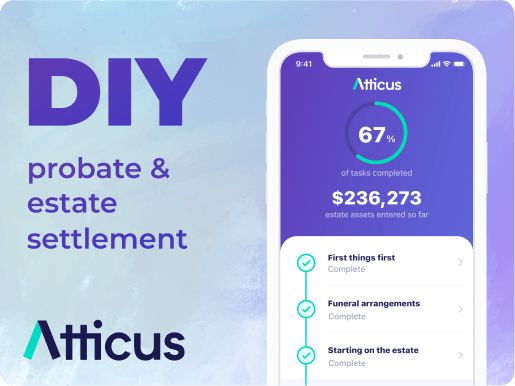
Sponsored by Atticus App
Need help with Arizona Probate?
Join all the other families who have trusted Atticus through probate, and experience the peace that comes from knowing you're taking the right steps, spending the least amount of money, and not wasting a single second.
When Transaction Log Instructions is due
Different probate forms or processes can require different deadlines or response times for completing the appropriate form.
While some steps in the process are bound to specific deadlines (like petitioning for probate, having to submit an inventory of assets, or filing applicable notices to creditors and beneficiaries), many probate forms or processes are not tied to a specific deadline since the scope of work can vary based on situational factors or requirements involved.
Either way, there are a bunch of practical reasons why personal representatives should work to complete each step as thoroughly and quickly as possible when completing probate in Arizona.
5 reasons you should submit pbc43iz as quickly as possible:
The sooner you begin, the faster Arizona can allow heirs and beneficiaries to get their share of assets subject to probate. Acting promptly can also decrease the costs & overall mental fatigue through an otherwise burdensome process.
Helpful Context: What’s the Difference Between Probate and Non-Probate Assets?In general, creditors of an estate usually have around 3-6 months from the time you file notice to creditors to file any claims for debt against the deceased’s assets. If they don’t, then that debt is forfeited (and more importantly, the executor won’t be held personally responsible). So doing this sooner means you have a better idea of who is owed what and ensures you won’t get a surprise collector months later.
Not filing a will within 30 days (on average) could mean that the probate process proceeds according to intestate laws (laws that govern what happens to someone's stuff without a will) or is subject to unnecessary supervision by the probate court. And if you aren't directly related to the deceased (a.k.a. next of kin), this could also mean you lose your inheritance.
It’s important to file any necessary state tax returns on behalf of the deceased or estate by the following tax season in Arizona. If you don’t, you could owe penalties and interest. This also includes any necessary federal tax returns such as Forms 1040, 1041, or even a Form 706 estate tax return.
If a house in the State of Arizona is left empty (or abandoned) for a while, insurance can get dicey. For example, if the house burns down and no one has been there for a year, an insurance company may get out of paying your claim.
If you’re not using Atticus to get specific forms, deadlines, and timelines for Arizona probate, then try and stay as organized as possible, pay close attention to the dates mentioned in any correspondence you have with the State’s government officials, call the local Arizona probate clerk or court for exact answers regarding Form pbc43iz, and when in doubt— consult a qualified trust & estates lawyer for that area.
How to Download, Open, and Edit Form pbc43iz Online
Transaction Log Instructions is one of the many probate court forms available for download through Atticus.
It may also be available through some Arizona probate court sites, such as . In order to access the latest version, be updated with any revisions, and get full instructions on how to complete each form, check out the Atticus Probate & Estate Settlement software or consider hiring a qualified legal expert locally within Arizona.
While Atticus automatically provides the latest forms, be sure to choose the correct version of Form pbc43iz - Transaction Log Instructions f using any other site or resource in order to avoid having to re-complete the form process and/or make another trip to the Arizona probate court office.
Transaction Log Instructions is a .pdf, so opening it should be as simple as clicking “View Form” from within the Atticus app or by clicking the appropriate link found on any Arizona-provided government platform. Once you’ve opened the form, you should be able to directly edit the form before saving or printing.
Did you know?
Form pbc43iz - Transaction Log Instructions is a probate form in Arizona.
Arizona has multiple types of probate and the necessary forms depend on the unique aspects of each estate, such as type and value of assets, whether there was a valid will, who is serving as the personal representative or executor, and even whether or not they also live in Arizona.
During probate, all personal representatives and executives in are required to submit a detailed inventory of assets that must separate non-probate assets from probate assets.
Probate in Arizona, especially without guidance, can take years to finish and cost upwards of $14,000.
Frequently Asked Questions about Transaction Log Instructions
What is probate, exactly?
Probate is the government’s way of making sure that when a person dies, the right stuff goes to the right people (including the taxes the government wants).
All of that stuff is collectively known as someone’s “estate”, and it’s the job of the executor or personal representative to fill out all the forms and complete all the required steps to formally dissolve the estate.
To get instant clarity on the entire probate process and get an idea of the steps, timeline, and best practices, read the Atticus Beginner’s Guide to Probate.
Where can I get help with Probate?
The best place? Create an account in Atticus to start getting estate-specific advice.
You may need a lawyer, you may not, and paying for one when you didn’t need it really hurts. Atticus makes sure you make the best decisions (plus you can write it off as an executor expense).
We’ve also created a list of other probate services. Be sure to check it out!
What does a AZ executor or personal representative have to do?
An executor is named in someone’s will, and if the deceased didn’t have a will, then the spouse or other close family relative usually steps up to fulfill the role. If no one wants to do it, then a judge will appoint someone.
The executor is responsible for the complete management of the probate process, including major responsibilities such as:
Creating an inventory of all probate assets.
Filling out all necessary forms
Paying off all estate debts and taxes
Submitting reports to the court and beneficiaries as requested
And much more. This process often stretches longer than a year.
For an idea of what separates executors who succeed from those who make this way harder than it should be, visit our article, Executors of an Estate:
What they do & secrets to succeeding.
The Exact Text on Form pbc43iz
Here’s the text, verbatim, that is found on Arizona Form pbc43iz - Transaction Log Instructions. You can use this to get an idea of the context of the form and what type of information is needed.
Self-Service Center Transaction Log Instructions I. GENERAL INFORMATION The Transaction Log is a key supporting document for Schedule 1. It includes a record of all income received and all expenses paid during the account reporting period. You are required to provide supporting detail of all financial transactions for the conservatorship during the account reporting period. When recording the financial transactions on the Log sheet, indicate: • Transaction Category • Date of receipt (income received) or payment, • Type of transaction (i.e. Debit, Check, Deposit, etc.) • Financial account where money was received or spent, • Check number written (if applicable), • Payer (if money received) or the payee (if a payment was made), • Purpose or description of the payment or receipt, and • Amount of the payment made or income received. Always include your case number and the end date of the Reporting Period on each Transaction Log sheet. You may use additional sheets, if necessary. Although there is no specific format you are required to follow, you may wish to use the format presented in the example at the end of these instructions to assist you in maintaining the detailed transaction list, by reporting category. II. INSTRUCTIONS (From left column to right column) COLUMN 1: TRANSACTION CATEGORY: Grouping the transactions by category will make it easier to total the income and expense amounts at the end of the account reporting period, and to place the total amount on the corresponding line in Schedule 1. See the categories listed below, and the example Transaction Log pages that follow these instructions. When capturing income in the Transaction Log, you must use the following income categories to organize the transactions, as they are the categories you will be required to use in Schedule 1. ©Superior Court of Arizona in Maricopa County PBC43i 041514 ALL RIGHTS RESERVED Page 1 of 5 Transaction Income Categories: Schedule 1 Line No. Description 3 Retirement and Disability Income 4 Annuities, Structured Settlements and Trusts 5 Wages and Earned Income 6 Investment and Business Income 7 Other Receipts When capturing expenses in the Transaction Log, you must use the following expense categories to organize the transactions, as they are the categories you will be required to use in Schedule Expense Categories: Schedule 1 Line No. Description 11 Food, Clothing and Shelter 12 Medical Costs 13 Personal Allowance 14 Payments on Debt 15 Discretionary Expenses 16 Other Disbursements 18 Fiduciary Fees and Costs 19 Fiduciary’s Attorney Fees and Costs 20 Protected Person’s Attorney Fees and Costs 21 Other Administrative Fees and Costs COLUMN 2: DATE: Write in the date the financial transaction occurred. COLUMN 3: ACCOUNT NUMBER: Write in the last four (4) digits of the account number into which you placed the income; or the last four (4) digits of the account number from which you withdrew funds. COLUMN 4: TRANSACTION TYPE: • Write in the word “Deposit” if you put money into the account. • Write in the word “Credit” if the bank or investment entity owes the income to the Protected Person. • Write in the word “Check” for an outgoing expense from the Protected Person’s funds. ©Superior Court of Arizona in Maricopa County PBC43i 041514 ALL RIGHTS RESERVED Page 2 of 5 COLUMN 5: CHECK NUMBER: Write in the number of the incoming or outgoing check. COLUMN 6: PAYER/PAYEE: Write in the name or title of the entity that issued the check. COLUMN 7: PURPOSE / DESCRIPTION: Write in words that tell why the check was received or sent. COLUMN 8: INCOME AMOUNT: Write in the amount of the incoming check received. COLUMN 9: EXPENSE AMOUNT: Write in the amount of the outgoing check received. Options for Completing Transaction Log If you use the format shown at the end of these instructions, you can choose one of two options for recording financial transactions: 1. Excel – If you use the Excel version of the Transaction Log, certain calculations and functionality will be built into the spreadsheet which will further assist you in completing a transaction summary, sorting the transactions based on category, and totaling category amounts. a. Select the “Sort” tab to sort transactions by category, purpose/description and date. The totals will be placed at the top of the transaction log. 2. PDF – If you use the PDF version of the Transaction Log, you will not have the sorting functionality available in the Excel version. Therefore, you will need to ensure all the financial transactions are organized by category (it will be easier if you record and organize transactions by category at the start of the account reporting period rather than waiting until the end of the period). a. If you are completing the form on your computer and you need to add additional lines in any category, right click where you would like to insert a row, click “insert,” and click whether you want the row to be added above or below. b. If you are completing the form by hand and you need to add additional lines in any category, you will need to print another blank form. ©Superior Court of Arizona in Maricopa County PBC43i 041514 ALL RIGHTS RESERVED Page 3 of 5 Transaction Log Example Transaction Category Date Account No. (include last 4 digits of account #) Transaction Type Check # Payer/Payee Purpose/Description Income Amount Expense Amount Recording transactions by category will make it easier to total the income and expense amounts at the end of the account reporting period and to place the total amount on the corresponding line in Schedule 1. Only use the income/expense categories applicable to your case. Retirement & Disability Income 1/3/12 Chase 1234 Deposit Arizona State Retirement System Pension $1,000.00 Retirement & Disability Income 2/1/12 Chase 1234 Deposit Arizona State Retirement System Pension $1,000.00 Retirement & Disability Income 3/1/12 Chase 1234 Deposit Arizona State Retirement System Pension $1,000.00 Continue recording retirement income for the entire account reporting period Investment & Business Income 1/5/12 Credit Chase Bank Interest $1.50 Investment & Business Income 1/19/12 Credit Wells Fargo Interest $.65 Investment & Business Income 1/20/12 Credit JP Morgan Dividend $4.75 Continue recording investment and business income for the entire account reporting period Food, Clothing & 1/1/12 Chase 5678 Check 250 Manor Estates Nursing Home $3,000.00 ©Superior Court of Arizona in Maricopa County PBC43i 041514 ALL RIGHTS RESERVED Page 4 of 5 Shelter Transaction Category Date Account No. (include last 4 digits of account #) Transaction Type Check # Payer/Payee Purpose/Description Income Amount Expense Amount Food, Clothing & Shelter 1/15/12 Chase 1234 Check 1234 Walmart Winter Clothing $305.45 Food, Clothing & Shelter 1/16/12 Chase 1234 Check 1235 Frys Groceries $108.25 Continue recording food, clothing and shelter expenses for the entire account reporting period Medical Costs 2/1/12 Chase 1234 Check 1236 Walgreens Prescription $10.00 Medical Costs 3/1/12 Chase 5678 Debit Blue Cross Insurance Premium $250.00 Medical Costs 3/5/12 Chase 1234 Check 1237 Southwest Medical Group Copay $15.00 Continue recording medical expenses for the entire account reporting period Payments on Debt 2/15/12 Chase 1234 Check 1238 Bank of America Credit card payment $55.23 Continue recording payments on debt for the entire account reporting period Protected Person’s Attorney Fees & Costs 4/2/12 Chase 1234 Check 1239 Robert Smith, LLC Attorney Fees (Jan – March, 2012 Invoice # 1255) $350.00 Continue recording protected person’s attorney fees and costs for the entire account reporting period ©Superior Court of Arizona in Maricopa County PBC43i 041514 ALL RIGHTS RESERVED Page 5 of 5

Need help finding the rest of your Arizona Probate forms?
View allArizona probate forms.
Need step-by-step guidance? Let Atticus help find and recommend necessary forms to help you through the process with full confidence— from start to finish.




